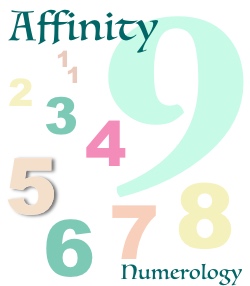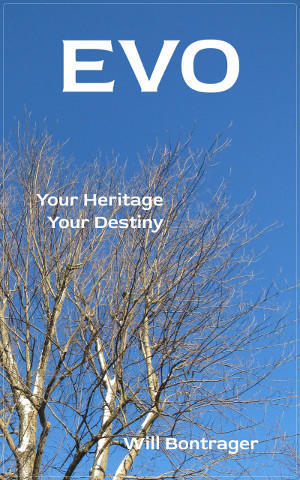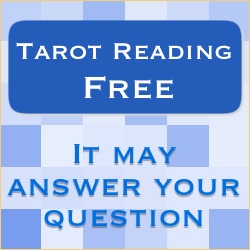Affinity Numerology : Numerology Tools Online
Marriage Compatibility Reading
.jpg)
A percentage or degree of marriage compatibility can be calculated with numerology. The amount of numerological compatibility is determined with calculations related to energies represented by each partner's personal numerology chart.
The core numbers of their charts are used for the calculations.
The calculator further below determines the compatibility of the two most important core numbers. Then provides interpretations.
The calculator also determines the overall marriage compatibility. That determination is made by doing calculations on all five of the core numbers.
To calculate marriage compatibility, provide the birth names and birth dates of the two partners. The calculated results are likelihoods, not predeterminations.
Of course, much more than just knowing about numerology energy represented by names and birth dates are required for a successful marriage.
The Marriage Compatibility article talks about the calculations and has other information.
Marriage Compatibility Reading
Website owner?
FREE: Embed this Marriage Compatibility calculator in your web page.
Instructions for Embedding This Marriage Compatibility Calculator on Your Web Page
- Copy the above code.
- Paste it into your web page — like you would any such code.
Special WordPress Instructions
A. To publish the calculator in a post or page —
- Open a post or page for editing.
- At the block where the calculator code is to be put, tap the "HTML" icon to add Custom HTML.
- Paste in the code.
- Click the "Publish" button.
In your browser, reload your post or page to see the calculator.
B. To publish it as a text widget —
- At your WordPress dashboard, go to the Appearance→Widgets page.
- Activate a new Custom HTML widget.
- Type in a title if you want. (It's optional.)
- In the Content text box, paste in the calculator code.
- Click the Save button.
The calculator is now published.
To use this calculator: Specify the birth date and name of both yourself and your betrothed/spouse to get compatibility interpretations.
This API is intended for individuals and companies who create mobile apps.
If you are interested in a quick-to-install calculator for your website, see the box headlined "Website owner?" above the calculator at this website.
For the API, you may use method GET with a parameter composed of &-separated name=value sets. The response is JSON-encoded. Examples are further below.
(Optionally, you may use method POST instead of method GET. Post the same names and values in the same format as with method GET. The response for method GET and method POST are identical. See privacy note further below.)
These name=value sets are expected for the API's GET parameter:
id=testing
The value of id may be "testing" while you are determining if the API will fit with your app. If you decide to use the API beyond a testing period, registration is required to obtain a unique id value. (Do not rely on id value "testing" for production software.)
name1=_________
The value of name1 is the full birth name of one of the marriage partners. (Replace spaces in the name with the %20 code.)
birthyear1=_________
The value of birthyear1 is the year of birth for the name1 marriage partner.
birthmonth1=_________
The value of birthmonth1 is the month of birth for the name1 marriage partner.
birthday1=_________
The value of birthday1 is the day of birth for the name1 marriage partner. (Replace spaces in the name with the %20 code.)
name2=_________
The value of name2 is the full birth name of the other marriage partner.
birthyear2=_________
The value of birthyear2 is the year of birth for the name2 marriage partner.
birthmonth2=_________
The value of birthmonth2 is the month of birth for the name2 marriage partner.
birthday2=_________
The value of birthday2 is the day of birth for the name2 marriage partner.
Here is an example GET URL to obtain a response from the API:
The response will be JSON-encoded. With the above GET URL, this would be the response (most reading text was replaced with [...] for convenience):
Notice that the response includes the parameter information provided with the GET request (the id and the data used for the calculations).
Below is the above JSON decoded into an array.
[compatibility][marriage] provides the marriage compatibility percentage and an interpretation of the compatibility. (The marriage compatibility percentage is calculated using all five core numbers. The calculated marriage compatibility percentage is unlikely to be an average of the [compatibility][destiny] and [compatibility][life-path] percentages, which are only two of the five core numbers.)
[compatibility][destiny] provides a destiny core number interpretation for each of the marriage partners. It also provides a destiny compatibility percentage and an interpretation of the compatibility. The destiny core number is one of the two most important core numbers. It is the name's most important number. (There are five core numbers.)
[compatibility][life-path] provides a life path core number interpretation for each of the marriage partners. It also provides a life path compatibility percentage and an interpretation of the compatibility. The life path core number is one of the two most important core numbers. It is the birth date's most important number. (There are five core numbers.)
[core-numbers] provides the five core numbers for each of the marriage partners.
[received] provides the values received when the API call was made.
Note: The API software checks that information is provided. It does not check validity.
To register for a unique id: Provide a contact name and email address and agree to place a "Calculations provided by AffinityNumerology.com" statement near the calculated results published in the app or another location within the app that has been negotiated and agreed to. (The statement may be translated to the language of the audience.) The affinitynumerology.com contact page may be used to register.
Privacy note: We do not store your user's personal information on the affinitynumerology.com server except, when method GET is used, the information is part of the request URL and is used to update the access logs, like all request URLs are. The access logs are required for full server operation. Use method POST to keep your user's personal information out of the request URL and the server access logs (which we do for website reading forms).